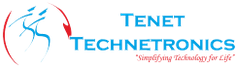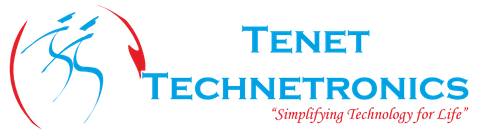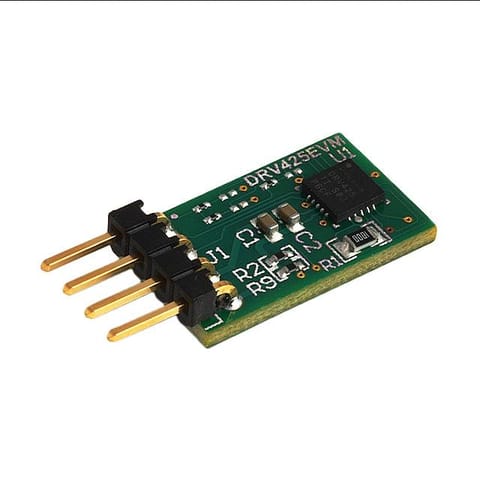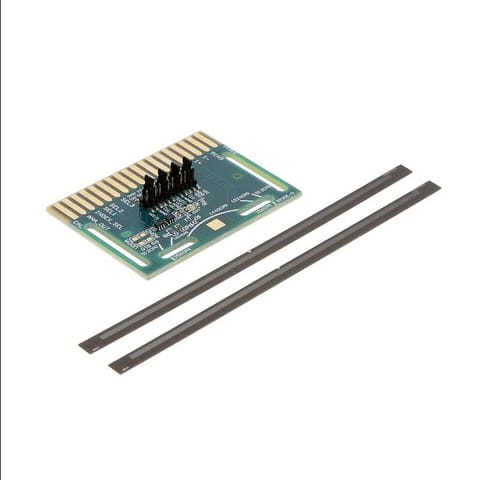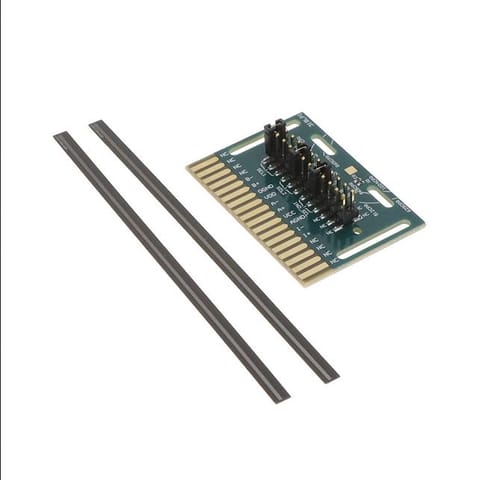- TRANSDUCERS
- TRANSDUCERS
- BASIC COMPONENTS DK
- BASIC COMPONENTS DK
- MARKETPLACE
- MARKETPLACE
- DEVELOPMENT BOARDS & KITS
- DEVELOPMENT BOARDS & KITS
- CABLE ASSEMBLIES
- CABLE ASSEMBLIES
- RF AND WIRELESS
- RF AND WIRELESS
- BOXES ENCLOSURES RACKS
- BOXES ENCLOSURES RACKS
- AUDIO PRODUCTS
- AUDIO PRODUCTS
- FANS-BLOWERS-THERMAL MANAGEMENT
- FANS-BLOWERS-THERMAL MANAGEMENT
- WIRELESS MODULES
- WIRELESS MODULES
- TERMINALS
- TERMINALS
- Cables/Wires
- Cables/Wires
- SINGLE BOARD COMPUTER
- SINGLE BOARD COMPUTER
- BREAKOUT BOARDS
- BREAKOUT BOARDS
- LED
- LED
- TEST AND MEASUREMENT
- TEST AND MEASUREMENT
- POTENTIONMETERS AND VARIABLE RESISTORS
- POTENTIONMETERS AND VARIABLE RESISTORS
- DEVELOPMENT BOARDS AND IC's
- DEVELOPMENT BOARDS AND IC's
- EMBEDDED COMPUTERS
- EMBEDDED COMPUTERS
- OPTOELECTRONICS
- OPTOELECTRONICS
- INDUSTRAL AUTOMATION AND CONTROL
- INDUSTRAL AUTOMATION AND CONTROL
- COMPUTER EQUIPMENT
- COMPUTER EQUIPMENT
- CONNECTORS & INTERCONNECTS
- CONNECTORS & INTERCONNECTS
- MAKER/DIY EDUCATIONAL
- MAKER/DIY EDUCATIONAL
- TOOLS
- TOOLS
- MOTORS/ACTUATORS/SOLEENOIDS/DRIVERS
- MOTORS/ACTUATORS/SOLEENOIDS/DRIVERS
- FPGA HARDWARE
- FPGA HARDWARE
- ROBOTICS & AUTOMATION
- ROBOTICS & AUTOMATION
Description:
In some projects with Arduino/Python, a full-featured “Keyboard” instead of a membrane keyboard, is needed. there the Mini Wireless Keyboard is a good solution, but sometimes still too big.
This mini Blackberry Q10 keyboard could be a good solution. JoeN, from the Arduino forum, taken us a good suggestion, and also the related usage examples, to use this mini keyboard in the project(https://forum.arduino.cc/index.php?topic=355709.0).
The keypad is a bitch to the interface because it uses a 0.4mm pitch connector on flat flex, not really all that hobby friendly. And it worked pretty well as hobbyist repellent as near as I can tell, until now. I have been able to build an adapter board to convert the appropriate connector to DIP, interface it to an Arduino, determine the pinout, and create a short demonstrator sketch to prove the interface and allow the user to type text out to an OLED.
TT-MF-MMQ10KEY- Home
- DEVELOPMENT BOARDS & KITS
- Keypad For BlackBerry Q10
Keypad For BlackBerry Q10
SIZE GUIDE
Your enquiry has been sent
Product Enquiry Form
Leave us a message for futher information.
- out of Stock
Description of product
Description:
In some projects with Arduino/Python, a full-featured “Keyboard” instead of a membrane keyboard, is needed. there the Mini Wireless Keyboard is a good solution, but sometimes still too big.
This mini Blackberry Q10 keyboard could be a good solution. JoeN, from the Arduino forum, taken us a good suggestion, and also the related usage examples, to use this mini keyboard in the project(https://forum.arduino.cc/index.php?topic=355709.0).
The keypad is a bitch to the interface because it uses a 0.4mm pitch connector on flat flex, not really all that hobby friendly. And it worked pretty well as hobbyist repellent as near as I can tell, until now. I have been able to build an adapter board to convert the appropriate connector to DIP, interface it to an Arduino, determine the pinout, and create a short demonstrator sketch to prove the interface and allow the user to type text out to an OLED.
NEWSLETTER
Subscribe to get Email Updates!
Thanks for subscribe.
Your response has been recorded.
INFORMATION
ACCOUNT
ADDRESS
Tenet Technetronics# 2514/U, 7th 'A' Main Road, Opp. to BBMP Swimming Pool, Hampinagar, Vijayanagar 2nd Stage.
Bangalore
Karnataka - 560104
IN
Tenet Technetronics focuses on “Simplifying Technology for Life” and has been striving to deliver the same from the day of its inception since 2007. Founded by young set of graduates with guidance from ardent professionals and academicians the company focuses on delivering high quality products to its customers at the right cost considering the support and lifelong engagement with customers. “We don’t believe in a sell and forget model “and concentrate and building relationships with customers that accelerates, enhances as well as provides excellence in their next exciting project.